How to create a website for free
1. Introduction
Are you looking to create a website for free? There are a number of ways to do this, and each has its own set of pros and cons. In this article, we'll go over some of the most popular methods for creating a website for free, and help you decide which one is right for you.
One popular way to create a website for free is to use a free website builder. These services provide everything you need to create a website, including templates, hosting, and sometimes even a domain name. The downside to using a free website builder is that you usually have to pay for extras like your own domain name, and you usually have to put up with ads on your website.
Another popular way to create a website for free is to use a free web hosting service. These services provide you with space on their servers to host your website, but you'll need to design and build your website yourself. You'll also need to find a domain name for your website, which can sometimes be tricky. The upside to using a free web hosting service is that you have complete control over your website, and you don't have to put up with ads.
If you're looking for a more professional solution, you can always opt for a paid website builder or web hosting service. These services will provide you with everything you need to create a website, including templates, hosting, a domain name, and sometimes even email accounts. The downside to using a paid service is that you'll have to pay a monthly fee, but the upside is that you'll get a lot more features and support than you would with a free service.
No matter which method you choose, creating a website for free is a great way to get started online. Once you have your website up and running, you can start promoting your business, products, or services to the world.
2. Selecting a hosting platform
There are many different types of web hosting platforms available on the market today. Which one you choose will depend on a variety of factors, including the type of website you want to create, your budget, and your technical skills.
In this article, we'll give you an overview of the most popular types of web hosting platforms, so you can make an informed decision about which one is right for you.
Shared Hosting
Shared hosting is the most popular type of web hosting. This is because it's the most affordable option and it's easy to set up. With shared hosting, your website will be hosted on a server that is shared with other websites.
The main advantage of shared hosting is that it's very affordable. The downside is that your website will be sharing resources with other websites, which can impact your website's performance.
If you're just starting out with your website or if you're on a tight budget, shared hosting is a good option.
VPS Hosting
VPS hosting is a step up from shared hosting. With VPS hosting, your website will be hosted on a server that is partitioned into multiple virtual private servers. This means that your website will have its own dedicated resources, which will improve your website's performance.
VPS hosting is more expensive than shared hosting, but it's still an affordable option. It's a good option if you're expecting a lot of traffic to your website or if you need more control over your server.
Dedicated Hosting
Dedicated hosting is the most expensive type of web hosting. With dedicated hosting, your website will be hosted on its own dedicated server. This means that you'll have complete control over your server and your website will have its own dedicated resources.
Dedicated hosting is a good option if you're expecting a lot of traffic to your website or if you need complete control over your server. It's also a good option if you have the budget for it.
Cloud Hosting
Cloud hosting is a newer type of web hosting. With cloud hosting, your website will be hosted on a network of servers. This means that your
3. Designing your website
When it comes to creating a website, design is one of the most important aspects to consider. Your website's design will determine how visitors interact with your site and how easy it is for them to find the information they're looking for.
There are a few things you should keep in mind when designing your website:
1. Keep it simple
Your website should be easy to navigate and understand. Visitors should be able to find the information they're looking for without any difficulty.
2. Use colors and images wisely
Too much color and too many images can be overwhelming. Stick to a few colours that complement each other and use images sparingly.
3. Use typography to your advantage
Your website's typography can help to set the tone and style of your site. Choose a font that is easy to read and avoid using too many different fonts.
4. Consider your layout
Your website's layout should be easy to follow. Visitors should be able to find their way around your site without any trouble.
5. Make sure your website is responsive
Your website should be responsive, meaning it should look good on all devices, from desktop computers to mobile phones.
Creating a well-designed website doesn't have to be difficult. Keep these tips in mind and you'll be on your way to designing a site that is both visually appealing and easy to use.
4. Populating your website
One of the first things you'll need to do is decide what kind of content you want to include on your site. This will likely be dictated by the purpose of your site - if you're creating a personal website, you'll want to include things like a biography, photos, and contact information; if you're creating a business website, you'll want to include information about your products or services, your company history, and your contact information; if you're creating a blog, you'll want to include blog posts; and so on. Once you know what kind of content you want to include, you can start adding it to your site.
If you're adding text content, it's important to format it in an easy-to-read way. Breaking your content up into smaller paragraphs, and using headlines and subheadlines, can help to make it more readable. Including images, videos, and infographics can also help to break up your text and make your site more visually appealing.
When adding content to your site, it's also important to consider SEO (search engine optimization). This is the process of making your site more visible in search engine results pages, so that people who are searching for the kind of content you have to offer are more likely to find your site. There are a number of things you can do to optimize your site for SEO, including adding keyword-rich titles and descriptions to your content, and using relevant keywords throughout your site.
Once you've added all the content you want to include on your site, you should take some time to proofread it all and make sure there are no errors. spelling or grammatical errors can make your site look unprofessional, so it's important to catch them before you publish your site
5. Going live with your website
So you've built your website and you're ready to show it off to the world. But before you do, there are a few things you should take care of to make sure your site is ready for launch. Here are five things to do before going live with your website:
1. Test, test, test
Before you launch your site, it's important to test everything to make sure it's working properly. This includes testing all your links, forms, and other functionality to make sure everything is working as it should.
2. Optimize your site for search engines
If you want your site to be easily found by potential visitors, you need to make sure it's optimized for search engines. This means adding relevant keywords to your site's content and metadata, and making sure your site is structured in a way that search engines can understand.
3. Choose a web host
Unless you're planning on hosting your site yourself, you'll need to choose a web host. This is a company that will provide space on their servers for your website, and make it accessible to the world wide web.
Your domain name is your website's address on the internet. It's what people will type into their browser to find your site. When choosing a domain name, try to choose something that is short, easy to remember, and relevant to your site's content.
5. Set up email accounts
If you want people to be able to contact you via your website, you'll need to set up email accounts for your domain. This usually involves creating email addresses that end with your domain name, such as info@example.com.
6. Promoting your website
There are many ways to promote your website. Some are free, while others require a small amount of money. Here are six ways to promote your website:
1. Social media
Social media is a great way to promote your website for free. Simply share your website’s URL on your personal social media accounts and encourage your friends and followers to check it out. You can also create social media accounts for your website and use them to share your content and drive traffic to your site.
2. Search engine optimization
SEO is the process of optimizing your website to rank higher in search engine results. This can help you attract more organic traffic to your site. While SEO takes some time and effort to implement, it can be a very effective way to promote your website in the long run.
3. Pay-per-click advertising
PPC is a form of advertising in which you pay a fee for each click on your ad. This is a great way to attract targeted traffic to your site. However, it is important to note that PPC can be quite expensive, so you will need to carefully consider your budget before you decide to use this method to promote your website.
4. Affiliate marketing
Affiliate marketing is a type of performance-based marketing in which you receive commission for promoting someone else’s products or services on your website. This is a great way to earn some extra income while promoting your website.
5. Email marketing
Email marketing is a great way to promote your website to a wide audience. You can use email to send newsletters, announcements, and other marketing materials to people who have subscribed to your mailing list. This is a great way to keep people updated on what’s new with your website and encourage them to visit it regularly.
6. Offline marketing
Offline marketing refers to any type of marketing that is not done online. This includes things like print ads, billboards, and TV commercials. While offline marketing can be quite expensive, it can be a great way to reach a large audience.
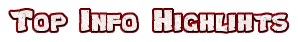










0 Comments